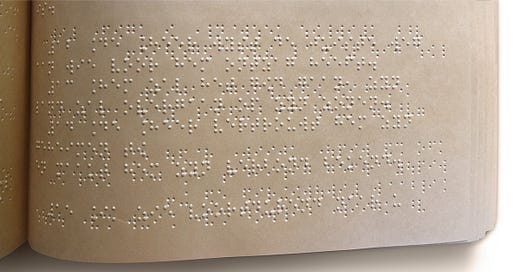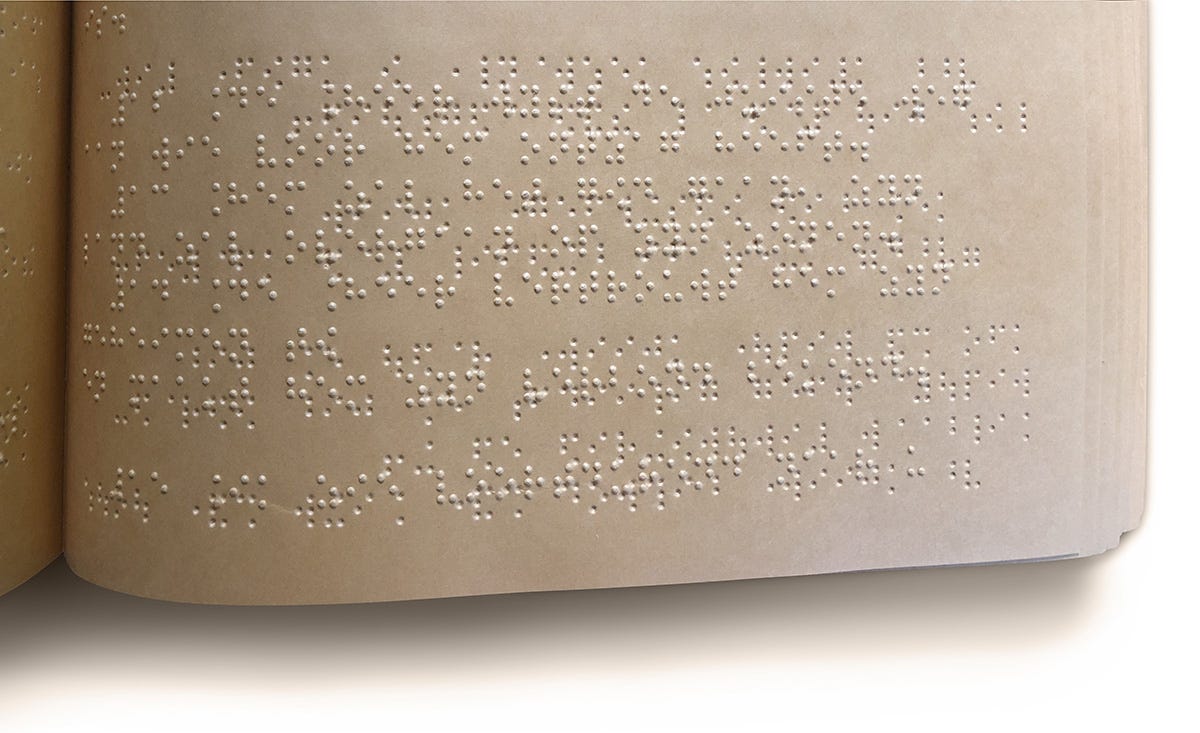Successful inclusion is an accumulation of critical success factors.
For most, getting an education is a matter of registering for a course, paying the fees and being present at lessons. For students who are visually impaired, the so-called VIPs, there can be many obstacles. Is the registering system accessible for a student who uses an electronic Braille device to read what is on the screen? Are all course materials and resources made in accordance with the accessibility guidelines for digital information? Are all teachers able and willing to provide a visually impaired student with additional explanations of concepts that are self-evident to sighted students? Inclusion needs the successful implementation of several critical success factors.
The Programme for International Student Assessment (PISA) is a comparative study involving more than 80 countries. It tests the mathematics, reading and science skills of 15-year-old students. In 2018 I was involved in a multinational research project led by the Educational Testing Service (ETS) in Princeton, USA, which investigated the feasibility of including individuals with visual and other disabilities in PISA. The final result of the study was that it was not feasible to develop a PISA test accessible to students with disabilities in the five countries participating in our study, given the assistive technologies available to them.
Assistive technologies, skills and an accessible learning environment
To successfully complete a course as a visually impaired student you need at least three things: (1) adequate assistive technologies; (2) the skills to use your assistive technologies well; and (3) a learning environment in which teachers and fellow students welcome you and accept that adjustments might need to be made to teaching style and materials to accommodate you.
In order to take in information, many visually impaired people need an assistive device to provide the learning materials, most of the time from a computer screen, in a way that it is perceivable, operable and understandable. Depending on the student’s impairment and learning style, information must be enlarged, converted into Braille, or read in synthetic speech. This means that the visually impaired student also needs better-than-average IT skills to apply the features of assistive technology.
***
Braille consists of a pattern of 6 or 8 tactile dots on a smooth surface. The pattern of the dots determines the character that is displayed. A Braille display is a device that converts and displays the text from the computer screen in refreshable Braille for a blind person, most of the time 40 characters at a time. By navigating the focus around the screen, they can read all displayed text. In addition to Braille, synthetic speech output can also be used to support the reading process of a blind person. Partially sighted people can use the combination of enlarged characters and images on the computer screen and synthetic speech output in order to work with digital information.
***
Accessible learning environment
An education involves the processing of a lot of textual information, both administratively and in terms of course content and examinations. International accessibility guidelines have been established to assist in the creation of educational material that is inclusive of students with visual and other impairments. Here are some examples of the guidelines for accessibility of digital information.
There are four foundational principles for accessibility: digital information should be perceivable, operable, understandable, and robust. For the blind student, “perceivable” means that any graphics, such as photos, graphs and images, are provided with a text alternative, and any text can be converted into Braille and speech. Since blind people cannot use the computer mouse, “operable” means, among other things, that everything can be operated with the computer keyboard. “Understandable” means that the language level and the reading order of the information across the entire page are clear and correct. “Robust” ensures that the display of the information on the computer screen is compatible with the assistive technologies for people with disabilities. (You can see all 13 accessibility guidelines and 78 testable success criteria at www.w3.org/WAI/.)
However, an accessible learning environment means more than just having the right technology and computer skills in place. Education should also be “socially accessible.” Student-teacher and student-peer relationships make all the difference. Despite legislation in an increasing number of countries to ensure that education is accessible to students with disabilities, there are still schools where blind students are rejected or otherwise prevented from receiving an inclusive, enjoyable education.
Fruitful education requires a good relationship, based on trust, between teacher and student. This applies to all students, but even more so to students with disabilities. For a good relationship with a visually impaired student, you need a lot of empathy as a teacher. How does a blind student study? What can the blind student do with a Braille display device? How can I explain visual concepts? What works and what doesn’t when it comes to processing study material? How much extra time is needed to complete a paper or exam? At a special school for blind students this is all built into the curriculum, but if you study in mainstream education this can be difficult. Once a student came to me and said that he wanted to leave his mainstream school because the teacher accused him of pretending that his Braille display did not work well during his test. The teacher had no idea how his assistive technology works or what happens if it is not working as it should, and yet insisted that the student was using it as an excuse. Another student once changed to another subject because her fellow students did not want to work with her in a group assignment. One of the reasons why, as a blind student, you cannot successfully study in a mainstream educational setting is the unfamiliarity of teachers and students with a student with a disability.
An inclusive study environment for students with disabilities is an accumulation of many factors. It requires well-developed and maintained assistive technologies, accessible digital study materials, and a school management that supports them with good policy and resources. Perhaps above all it demands the exercise of a teacher’s love for their subject and the student, and peers who will make room for those who are so easily excluded.
Henk Snetselaar worked for forty years in a school for blind students in the Netherlands, teaching IT and assistive technology and coaching blind students in the use of personal IT equipment in mainstream education.